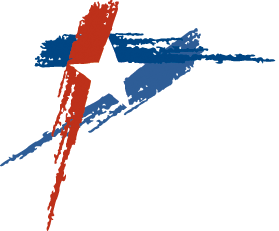Vendor and Commodity Lookup
Vendor and Commodity Look Up
Introduction
You have been instructed to identify a “commodity code” for your department’s purchase or contract. What is a commodity code, and how will it help you identify potential vendors?
Background
The commodity code system was developed in the mid-1980’s as a result of efforts made by procurement professionals in the US to provide a mechanism to classify the products and services used in the public sector. Once created, the commodity code system was transferred to the National Institute of Governmental Purchasing (NIGP) and is currently used by entities across 47 states, (including Texas), the District of Columbia, Canada and Puerto Rico.
Purpose
The NIGP commodity code is used to identify potential vendors by product or service and track spending data that can be used for sourcing (collecting quotes or bids), budget or planning purposes. Categorization, reporting, and transparency are all key goals of the commodity code structure.
When a vendor registers with the City of Round Rock they are encouraged to also register by the commodity code for the goods or service that they offer. When it is time to conduct a request for quote or formal solicitation for goods or services the City will run a vendor list by commodity code to identify potential vendors to contact.
Commodity Codes
How to identify the correct commodity code.
The City uses the 5-Digit Class-Item commodity to identify vendors and track spending. The NIGP Commodity Code list the City uses is maintained by the State of Texas.
Click the link to open the State of Texas Commodity Code Search. Follow the instructions to select the commodity code(s) that best describes your needs for products or services.
State of Texas NIGP Commodity Book
Commodity Code Lookup Instructions
Once you know the commodity code(s) you are ready to search for Vendors by using the City of Round Rock Vendor Search and The State of Texas Centralized Master Bidders List – Hub Directory Search (CMBL). Depending on the number of vendors listed under the commodity code it may be a good idea to select more than one commodity code for similar goods or services to expand your potential vendor list.
City of Round Rock Vendor Search
Vendor Self Service is the City’s Database where Vendors can register by commodity code and are approved as Vendors in Munis. The City’s Vendor Search enables us to identify Vendors registered to do business with the City of Round Rock so that they may be included in notifications for a Request for Quote (RFQ) or Formal Solicitations such as an Invitation for Bid (IFB) or Request for Proposal (RFP).
Use the Commodity Code(s) that best describes your needs for the products or services and open the link below to identify the Vendors.
City of Round Rock Vendor Lookup (Must use Chrome)
City of Round Rock Vendor Search Instructions
State of Texas Centralized Master Bidder List (CMBL)
The State of Texas Vendor list known as the CMBL is a master database used by State of Texas purchasing entities to develop a mailing list for Vendors to receive bids based on the products or services they can provide.
Chapter 252 of the Texas Local Government Code requires the City to contact at least two (2) Historically Underutilized Businesses (HUBs) when the purchase or contract is expected to exceed $3,000.
The Vendor search may be narrowed to HUB vendors in Travis and Williamson Counties. Even if no HUB Vendor’s are available a copy of the search results is required as backup.
Click or copy and paste the link to open the State of Texas Centralized Master Bidders List (CMBL). Use the same Commodity Code(s) used on the City’s Vendor Search.
H.U.B Vendor Search Instructions
Create a comprehensive Vendor list from your CoRR Vendor search, HUB Vendor search and any additional Vendors identified through independent research (google, phone etc.) for your request for quote or Bid. When your purchase request is ready for processing your comprehensive vendor list and other supporting documentation such as all vendor quotes and the scope of work must be attached to the Munis Requisition.
Please contact your Purchasing Team if you have any questions or need assistance.