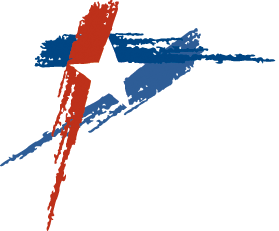ProCard Information
What is a ProCard?
A ProCard is a City issued credit card used by City employees to make small dollar purchases needed to support department operations.
How do I get a ProCard?
You, your supervisor, or a department administrator may submit a ProCard Request Form. It will be electronically routed to your supervisor for approval and forwarded to the City’s ProCard Administrator for processing. You will need the following information to complete the Procard Request Form:
| Employee Home Address | Employee Date of Birth |
| Employee City ID# | Employee’s Mother’s Maiden Name |
| Employee Email | Employee Phone # |
| Default Accounting Codes (Org and Obj) | Tier/Transaction Limit |
How do I update my ProCard information?
To request a change to your current Procard information please submit an updated ProCard Request Form if one or more of the following events has occurred:
| New Tier/Transaction Limit | New Account Codes |
| New Approver | New Reconciler |
| Name Change | Home Address Change |
How do I use a ProCard?
| Amazon Business | |
| PrintMail Pro | |
| Aramark | |
| Elliott | |
| Office Depot | |
| The Home Depot |
Do not use your ProCard for:
- Any personal items/services that are not work related.
- Department Purchases exceeding $3,000.
- Splitting a single purchase between two ProCards or processing two transactions on the same ProCard to circumvent the $3,000 limit.
- The repetitive/serial purchase of the same goods or services from a single vendor not listed on the Approved ProCard Contracts above.
- Any of the above actions will constitute a misuse of your ProCard and may result in cancellation of your ProCard and disciplinary action.
- See ProCard Manual linked above for a complete list of Authorized and Unauthorized use.
How do I complete my Monthly Statement?
Cardholder Forms
Fraud Alerts for City ProCard Holders – Enroll Today!
Get notifications via text or email for any suspicious activity on your account, giving you the ability to quickly respond and let JPMorgan know whether or not the specific charge was valid. Enrolling also helps to minimize disruptions and combat possible fraud on your account. Get answers to your questions and learn about the cardholder fraud alerts by clicking here: Fraud Alerts Q & A. Click or copy & paste the link into your browser to get started! https://ccalert.jpmorgan.com. When registering, use 78664 as the Billing Zip Code.