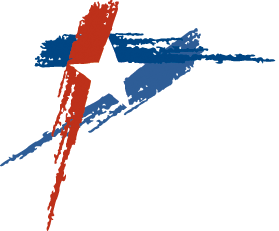Flexible Spending Accounts (FSA’s)
Flexible Spending Accounts (FSA’s) allow you to pay for eligible health and dependent care expenses using tax-free dollars. There are two types of FSA’S: Health Care FSA and Dependent Care FSA.
FSA’s are offered to employees as a voluntary benefit by Navia Benefits Solutions. The City’s employer code with Navia is CTK. Additional information about Navia, including how to register your participant account, may be located at Navia’s website
Health Care FSA:
Summary: The Health Care FSA is a pre-tax benefit that enables you to set aside money to pay for your out-of-pocket health care expenses. This is also pre-funded, meaning that you will have access to your full annual election amount when your benefits become effective, regardless of the amount of money you’ve contributed. Think of the Health Care FSA as a tax-free, interest-free loan to pay for your out-of-pocket medical expenses. The maximum annual amount that you may fund your Health Care FSA for calendar year 2025 is $3,300.
What does it cover: medically necessary expenses including, but not limited to: copays, coinsurance, deductibles, RX’s, dental expenses and vision expenses. Spending your FSA dollars has never been easier. Shop the FSA Store. A more extensive list of eligible expenses and items is available at Navia’s FSA Eligible Expenses List
Dependent eligibility: your Health Care FSA funds may be used for qualified medical expenses for you, your spouse, and any taxable dependent even if they are not covered on your medical insurance. As the employee, you are not required to be enrolled with the City’s medical insurance to enroll with the Health Care FSA (benefits eligibility is required).
Carryover: any unclaimed Healthcare FSA funds at the end of the calendar year, $660 or less, will roll over to the next calendar year.
Accessing your funds: there are four ways to access your Health Care FSA:
- Navia Benefits Debit MasterCard: the Navia Benefits Card is loaded with your full election amount and can be used to pay for eligible expenses. When your card is used, funds will be pulled directly from your Health Care FSA and are paid directly to the provider. Save your receipt! To comply with IRS requirements, Navia may request documentation from you to justify your purchase. Need a new debit card? Contact the City’s Benefits Division for assistance, or request a new debit card through your Navia account. For additional information, please visit Navia’s Benefits Card webpage
- Online Claim Submission tool: if you have paid out-of-pocket for eligible expenses or services and are requesting reimbursement, log in to your participant portal, complete a claim form, upload documentation from your computer, and click submit.
- MyNavia App: you must first be registered with Navia’s online participant portal. With the MyNavia app, you may submit claims through your phone. Enter your claim information and upload a photo of your documentation from your phone’s camera. Learn more about the app.
- Complete a claim form, attach your documentation and receipt, then submit your claim to Navia.
Dependent Care FSA:
Summary: the Dependent Care FSA, often referred to as Day Care FSA, is a pre-tax benefit that enables you to set aside money to pay for your out-of-pocket day care or dependent care expenses. The Day Care FSA is not pre-funded and does not include a debit card. The maximum annual amount that you may fund your Dependent Care FSA for calendar year 2024 is $5,000.
What does it cover: any day care or dependent care expenses that allow you (and your spouse, if married) to work, look for work, or be a full time student. Expenses include, but are not limited to, before and after school care, day care, preschool, day camps and elder care. A more extensive list is available at Navia’s Dependent Care Eligible Expense List
Use-it or Lose-it: any unclaimed funds that remain in your Dependent Care FSA at the end of the calendar year may not be rolled over to the next calendar year and are forfeited.
Accessing your funds: there are three ways to access your Dependent Care FSA:
- Online Claim Submission tool: if you have paid out-of-pocket and are requesting reimbursement, log in to your participant portal, complete a claim form, upload documentation from your computer, and click submit.
- MyNavia App: you must first be registered with Navia’s online participant portal. With the MyNavia app, you may submit claims through your phone. Enter your claim information and upload a photo of your documentation from your phone’s camera. Learn more about the app.
- Complete a claim form, attach your documentation and receipt, then submit your claim to Navia.