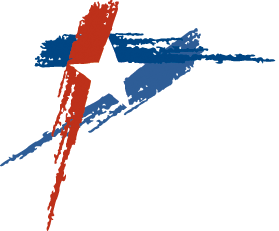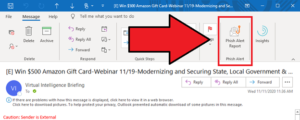Rock Beats
How to notify IT of phishing attempts and suspicious emails
Do You Know What To Do When You Receive a Suspicious Email?
“Phishing” is an attempt to trick unsuspecting users into providing potentially valuable information or security access. The IT Department has several prevention tools in place, but the reality is, sometimes these suspicious email get through. We all have a role in identifying these attempts to help keep everyone more secure. With that in mind, IT has introduced a new Phish Alert button to report email threats with just one click through Outlook.
Whether you’re using Outlook on your desktop, through a web browser, or your phone, there is a Phish Alert button you can use to report suspicious emails to IT. Any emails you report using the button will be automatically removed from your inbox while the email is analyzed by the IT security team. If a reported email is deemed malicious, it is automatically removed from all user inboxes that received it, so you are helping keep your co-workers safe!
Use the Phish Alert button for Phishing, not Spam
The Phish Alert button should only be used to report emails you believe to have malicious intent. If you are receiving spam or marketing emails, you should simply delete these emails or add the sender or sender’s email domain to a block list.
| What is Phishing? | What is Spam? |
| • Phishing emails are sent by cybercriminals to entice you to click on a link or to give up personal or sensitive information. | • Spam emails are typically sent from companies trying to sell you a product or service. |
| • Has a sense of urgency (“do this now!”) | • Unsolicited or unwanted “junk” email |
| • Asks you for sensitive information, such as usernames, passwords or credit card details | • Emails such as forwarded chain letters, coupons, donation requests and unwanted newsletters |