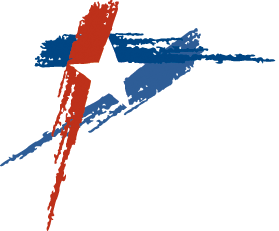Cybersecurity Awareness Month is a month dedicated to raising cybersecurity awareness and teaching users how to stay safe online.
The overarching theme for Cybersecurity Awareness Month 2021 is “Do Your Part. #BeCyberSmart.” The theme empowers users to own their role in protecting their part of cyberspace. If everyone does their part – implementing stronger security practices, raising community awareness, and training employees – our interconnected world will be safer and more resilient for everyone.
Stay Safe While Working from the Office
|
| Prioritizing your organization’s security is crucial, even inside your office. While your office may seem safe, cybercriminals can try to steal your information or hack your work devices when you least expect it. By following your organization’s policies and taking important precautions, you can help keep your office secure.
Follow the tips below to keep your office space safe:
Keep physical documents organized and safe.
- Don’t leave important documents out for others to see. Organize important documents and store them in secure areas, such as a locked drawer.
- Never write passwords down, such as on sticky notes or in notebooks. If you leave your computer’s password on a sticky note and a bad guy finds it, they will have access to all the files on your work computer.
- If you need to dispose of important documents such as addresses or social security numbers, use a shredder. If you throw away an important document without shredding it, anyone could reach into the trash can and read the information on it.
Protect your computer and devices.
- Lock your screen. If you leave your computer unlocked, cybercriminals may find important information, such as customer details, and they can use the opportunity to infect your computer with harmful malware.
- Don’t insert USB drives into your computer unless you know they are safe. cybercriminals can use fake USB drives to upload malware onto your computer.
- Don’t download untrusted applications or software onto your work computer. If you are unsure if an application or software is permitted, review your organization’s policy or ask your IT team.
Don’t let strangers follow you into the office.
- Watch out for tailgating. cybercriminals may pose as authorized personnel to gain access to the office.
- Beware of fraudulent identification. cybercriminals may try to trick you with stolen or fake badges.
|
Stay Safe While Working from Home
|
| While your home may seem safe from cyberattacks, it’s important to remain cautious while working from home. It may be easy to get comfortable at home and forget about security precautions, but cybercriminals can use this opportunity to target you, your co-workers, and your organization. It’s up to you to prevent cybercrime from happening to your organization, even while working from home.
Follow the tips below to maintain a safe work environment at home:
Protect sensitive information, even when you’re not in the office.
- Organize your workspace. When your workspace is organized, you’re less likely to misplace important documents and will have a place to put these documents when you aren’t using them.
- Follow your organization’s policy for taking screenshots or pictures of sensitive information. Blur out any personally identifiable information (PII) or other sensitive information.
- Be careful when posting company information on social media platforms such as LinkedIn. Even if the information seems harmless, it’s better to review your organization’s policy before posting.
Protect your devices with strong passwords.
- Set up passwords or passcodes to protect your devices. If you don’t use passwords, cybercriminals can easily gain access to your devices should you lose them.
- Don’t use identical or similar passwords for multiple accounts. If you have trouble remembering your passwords, use a password manager to create and manage the passwords for your accounts.
- Change the password for your Wi-Fi router. Most routers come with default passwords that can be easily guessed.
Use appropriate equipment.
- Follow organization policy when using work equipment at home. It’s important that you use equipment provided by your organization as it may include important security measures to prevent cyberattacks.
- If you’re allowed to use personal devices for work, create a separate user profile for work. It’s best to separate your personal and work profiles.
- Don’t download unnecessary applications or software onto your organization’s devices. If you have questions about approved applications or software, review your organization’s policy or ask your IT department.
|
Stay Safe While Working in Public Locations
|
| It’s important to protect your information from cyberattacks no matter where you are, especially when working at the airport or a local cafe. If you don’t follow good cybersecurity practices while working in a public location, cybercriminals can steal your information when you least expect it.
Follow the tips below to protect your information from cybercriminals while working in public locations:
Only join safe networks.
- When you log on to your work device from a public location, make sure to use a Virtual Private Network, or VPN. VPNs create a private network and encrypt your internet activity to protect your information from cybercriminals.
- Only join safe Wi-Fi networks. Don’t allow your devices to automatically connect to public Wi-Fi networks, and don’t connect to random hotspots.
- Disable Bluetooth on your devices when you aren’t using it. Don’t allow unauthorized devices to connect to your device via Bluetooth.
Be cautious when in public.
- Avoid using public charging stations or chargers that you find lying around. cybercriminals can use fake charging cords or USB plugs to upload malware onto your device. It’s best to use your own chargers when possible.
- Don’t use public computers to work on important projects. Many public locations such as hotels have “business centers” with computers that you can use for free. These computers may contain keyloggers or other malware, so use them with caution.
- Look out for fake QR codes, or “quick response” codes. Public locations such as restaurants or airports may prompt you to scan QR codes for deals and offers. cybercriminals can embed malicious URLs into fake QR codes, which could result in malware being downloaded onto your device.
Protect sensitive information from bystanders.
- If you need to make a business call in public, be sure to use headphones. Don’t allow bystanders to overhear sensitive work information.
- Turn screens away from public view when possible. Don’t leave sensitive information on your screen for long periods of time.
- Don’t leave your devices unattended. If you need to use the restroom or step away for a moment, take your belongings with you so that cybercriminals can’t steal them.
|
Stay Safe While Working on Mobile Devices
|
| Cybercriminals know that mobile devices contain all sorts of information about you, and they will try to trick you to gain access to that information. That’s why it’s important to practice good security habits when using your personal and work mobile devices.
Follow the tips below to protect your mobile devices from the cybercriminals:
Protect sensitive information on your mobile device.
- Clean out your inbox. Delete text messages and emails that contain sensitive information. If cybercriminals steal your mobile device, they won’t have access to this information.
- Don’t use note-taking applications or photography applications to store sensitive information. If you need to take pictures of important documents such as your social security card, delete the image immediately after use.
- Set up passwords on your devices. If you have the option, you can also use facial recognition or fingerprint recognition technology for an extra layer of security.
Make safe mobile payment transactions.
- If you use a mobile wallet application, be sure to set up a mobile device password and enable payment notifications. Passwords protect your mobile wallet if your device is stolen, and notifications alert you to any suspicious activity.
- Only use trusted mobile payment applications, such as Google Pay or Apple Pay. Beware of untrusted or fraudulent mobile payment applications. cybercriminals can use these apps to steal your payment information.
- Even when using a trusted mobile payment application, it’s important to verify payment information before completing a transaction. Confirm that you know who the recipient is before transferring any money.
Make sure your applications are safe and up-to-date.
- Only use trusted applications. cybercriminals can use untrusted applications to upload malware onto your device. Only download applications from verified application stores such as the Apple App Store and beware of applications that require excessive permissions.
- Don’t “jailbreak” your device or download software that changes the intended use of the device. This software can damage your device and prevents automatic updates.
- Keep your applications and operating system (OS) up-to-date. Updates fix bugs and other security issues, so it’s important to install them when you’re prompted.
|