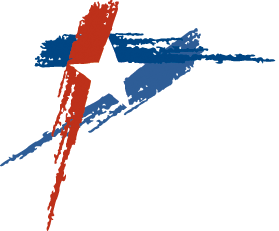Rock Beats
Introducing Street Smart
The IT – Geospatial Services Team is proud to present a new product in our imagery services collection: Street Smart.
Designed by Cyclomedia, Street Smart is a cutting-edge platform that provides street-level imagery and data. Using a fleet of specially equipped vehicles mounted with high-resolution cameras and advanced sensors, Street Smart captures 360-degree imagery of streets, buildings, and infrastructure with remarkable detail and accuracy.
You can open Street Smart here. Follow the instructions below for how to log in.
Why Use Street Smart at CORR?
Whether it’s for city planning, infrastructure development, or enhancing navigation systems, the ability to capture and analyze detailed street-level imagery is indispensable. But what sets Street Smart apart from our other imagery providers is its high-quality street-level POV and how we can use it (unlike Google Maps’ Street View). Leveraging state-of-the-art algorithms and machine learning techniques, Street Smart automatically processes the captured imagery to extract valuable insights and data points. From detecting road signs and pavement markings to identifying street furniture and assessing the condition of infrastructure, that data offers a wealth of information that can be invaluable for various applications.

Your view as you navigate Round Rock on the Street Smart application; follow the dots to travel down a Street Smart-recorded path.
Applications of Street Smart
Street Smart’s applications span across various industries and sectors. Some of the key applications include:
- Urban Planning and Development: Street Smart provides urban planners and developers with valuable insights into existing infrastructure, land use patterns, and transportation networks, facilitating informed decision-making and sustainable development.
- Transportation and Mobility: Street Smart helps transportation authorities and mobility planners analyze traffic patterns, assess road conditions, and optimize transportation networks to improve safety, efficiency, and accessibility.
- Asset Management: Street Smart enables utilities and infrastructure owners to inventory and assess the condition of assets such as streetlights, signage, and utility poles, facilitating proactive maintenance and asset management strategies.
- Emergency Response and Public Safety: Street Smart supports emergency responders and public safety agencies by providing real-time situational awareness, helping them navigate urban environments more effectively during emergencies and crises.

A CORR transportation employee might take action after tracking local fatigue cracking.
How to Use Street Smart
Here’s a step-by-step guide on how to use the software:
- Access the Platform: Access the Street Smart website here. Do not try to create a new account; your existing CORR account serves as your account. Use your work e-mail as your username and login.
- Navigate the Map: Once inside the platform, navigate the map interface to explore different urban areas captured by Street Smart across Round Rock and Williamson County. The intuitive interface allows for seamless navigation, zooming, and panning to examine the imagery from various angles and perspectives.
- View Detailed Imagery: Dive into the high-resolution imagery to gain a detailed understanding of our city. Users can zoom in to examine buildings, streets, and infrastructure with exceptional clarity.
- Extract Insights: Street Smart’s advanced analytics capabilities enable users to extract valuable insights and data from the captured imagery. Whether it’s identifying traffic signs, assessing pavement conditions, or analyzing pedestrian flows, Street Smart provides a wealth of actionable information.
- Integrate with Other Tools: Users can integrate Street Smart data with GIS (Geographic Information Systems), CAD (Computer-Aided Design) software, and other mapping platforms to streamline their workflows and enhance decision-making processes. Find more information about their integrations with Esri and Autodesk here.
- Collaborate and Share Findings: Street Smart facilitates collaboration by allowing users to easily share findings, annotations, and insights.
Questions?
If you have any trouble using Street Smart, don’t hesitate to reach out to the IT – Geospatial Services team by submitting a Support Ticket. We are happy to assist or answer any questions you may have regarding Street Smart or anything GIS.