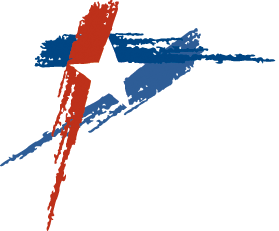Rock Beats
5 Tips for writing effective business emails
By Shannon McIntire
Email has become an indispensable part of today’s work environment. At the same time, it can also be an overwhelming source of frustration as inboxes become more and more crowded. Writing effective emails is crucial in business communication because people have less and less time to spend reading each message. Here are five tips to make your business emails more effective.
1) Use good subject lines
A good subject line makes it easy for your recipient to immediately understand why you’ve sent them an email and to quickly determine what kind of response it requires.
Avoid vague subjects like “FYI” or “One more thing” (or worse, no subject at all) in favor of a subject that conveys information about the message. For example, the subject “Meeting” conveys less information than the subject “Meeting rescheduled.” Indeed, if you are relating just a single fact or asking a question, sometimes the subject line is all you need, such as “Meeting rescheduled for 1 p.m.” A meaningful subject line makes it much more likely that you will communicate your message.
Also, avoid using URGENT, IMPORTANT, exclamation marks and “*” in your subject because they are hallmarks of spam.
2) Keep it short
Most computer users don’t read what’s on their screen, they scan it. Keep text short. If possible, keep it short enough so users don’t have to scroll down. Text below the scroll line is more likely to be overlooked.
Put unrelated items in separate emails even if they are to the same person. It makes it easier to file the emails and find the information later.
3) Use white space
Keep paragraphs short and double space between them. Use bullet points for lists of items to make them easy to scan. Avoid a wall of text where information can be overlooked.
4) Proofread your message
Even quick messages should get a second look before you hit send. For more important messages, ask a co-worker to proofread it for you. Use standard capitalization, punctuation, spelling and grammar.
Do not use all caps because in computer “netiquette” that means shouting. All lower case writing is confusing and unprofessional. Both are hard to read.
5) Avoid embedded images and “fancy” fonts
Even though many email programs allow users to have elaborate backgrounds, embedded images, and colored fonts of all shapes and sizes, that doesn’t mean you should do it.
Backgrounds and elaborate font styles make emails physically hard to read. Embedded images increase the size of the message so it takes longer to download. If the recipient has their email set to receive “text only,” HTML formatting can be completely garbled.
Stick to a simple black font like Arial or Verdana at 10 or 12 pt. on a white screen to keep your messages readable.
Edited to add: Chris Anderson, who runs the TED conferences, just launched a website called emailcharter.org. It’s 10 principles that are designed to ease the problem of email overload. New York Times technology writer David Pogue also writes about his overflowing InBox in his June 30 column.
Thanks to Tricia Brauer at the Library for the heads up on both of these!